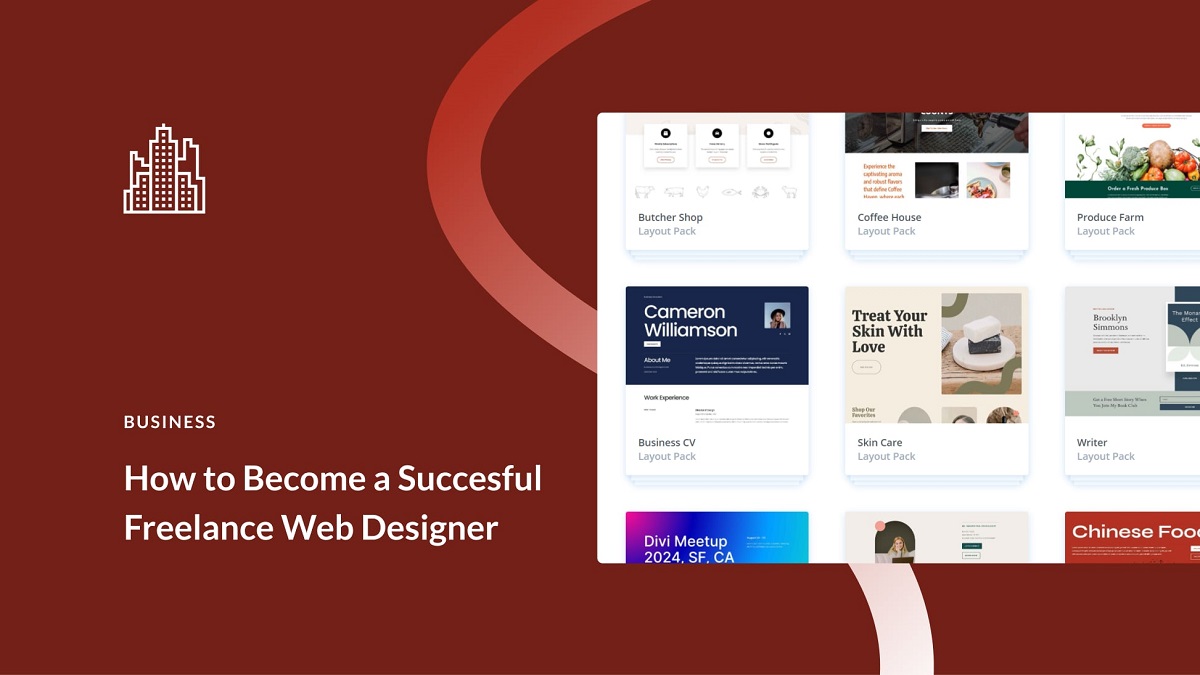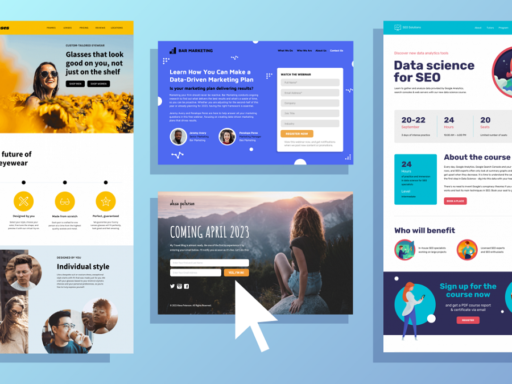In the digital age, having a well-designed website is critical for building credibility, engaging users, and driving business growth. Whether you’re a startup entrepreneur, a small business owner, or an established corporation, your website serves as your online storefront. It’s the first place users visit to learn about your brand, services, or products. A stunning and functional web design can turn visitors into customers, while a poorly designed site can leave a negative impression.
This blog will explore essential tips for mastering the art of web design, ensuring your site not only looks appealing but also functions seamlessly to create a memorable online presence.
1. Prioritize User Experience (UX)
At the core of great web design is the user experience. A site that is visually stunning but difficult to navigate will frustrate users, leading them to leave your site. Here are some UX fundamentals to follow:
- Intuitive Navigation: Ensure that users can easily find the information they need. Use clear menus, concise labels, and logical site structures. Group related pages together and provide search functionality to guide users to their desired destination.
- Mobile Responsiveness: With mobile traffic accounting for over half of global web visits, responsive design is essential. Your website should adapt to different screen sizes, ensuring it looks and functions well on smartphones, tablets, and desktops.
- Fast Loading Speed: Slow websites are a major turn-off for users. Aim to have your site load in under 3 seconds. Compress images, enable browser caching, and minimize the use of heavy scripts to speed up your site.
2. Create a Visually Appealing Design
Aesthetics play a crucial role in web design, but there’s more to it than just choosing pretty colors. Your design should reflect your brand identity while remaining clean and engaging. Key tips include:
- Consistent Branding: Your website should align with your brand’s logo, colors, fonts, and overall messaging. Consistency across your website creates a professional appearance and strengthens your brand identity.
- Whitespace: Don’t overcrowd your web pages with text or images. Utilize whitespace (the empty space around elements) to give your design breathing room, making it more digestible for users and easier to navigate.
- Contrast and Readability: Make sure your text is easy to read by choosing appropriate font sizes, styles, and colors. Ensure sufficient contrast between text and background colors, and avoid overly ornate fonts that could hinder readability.
3. Focus on Visual Hierarchy
Visual hierarchy is a design principle that helps users prioritize content based on importance. A well-executed visual hierarchy directs users’ attention to the most critical parts of your website, ensuring that they engage with the content you want them to notice first.
- Size and Placement: Use larger fonts or bold colors for headings and important content. Users tend to look at larger and more prominent items first, so place your call-to-action buttons or critical information in these spots.
- Use of Color and Contrast: Use color contrast to differentiate between various sections of your site. Bright, bold colors can emphasize calls to action, while neutral tones can recede into the background, preventing distraction from your primary message.
- Imagery and Icons: Use relevant images, icons, and graphics to guide users’ eyes across the page. Visuals should support the content rather than detract from it. Be mindful not to overwhelm users with unnecessary imagery, as this can dilute your message.
4. Incorporate Strong Calls to Action (CTAs)
Your website’s goal is not just to look good but to drive users to take specific actions, whether that’s purchasing a product, signing up for a newsletter, or downloading a resource. Effective CTAs are crucial for achieving these goals.
- Action-Oriented Language: Use clear and compelling language in your CTAs. Phrases like “Get Started,” “Sign Up Now,” or “Learn More” encourage users to take immediate action.
- Strategic Placement: Place CTAs in highly visible areas, such as at the top of the page, within the content, or at the bottom of blog posts. Ensure that they stand out visually using contrasting colors and buttons.
- Limit Options: Avoid overwhelming users with too many choices. If you provide multiple CTAs on the same page, prioritize the most important action you want users to take, and ensure it is emphasized.
5. Optimize for SEO (Search Engine Optimization)
Your website should be easily discoverable by search engines like Google. A stunning website is of little use if no one can find it. Here’s how to optimize your site for SEO:
- Keyword Research: Identify keywords that are relevant to your business and incorporate them naturally into your website’s content, titles, and meta descriptions. Don’t overuse keywords; focus on providing valuable, relevant content.
- Internal and External Links: Use internal links to guide users to other relevant pages on your site, which can improve your site’s structure and SEO ranking. Additionally, earning backlinks from reputable external sites will boost your site’s authority and ranking.
- On-Page SEO Elements: Ensure each page has a unique and descriptive title tag, meta description, and URL that includes target keywords. Use header tags (H1, H2, H3) to organize content hierarchically, and optimize images with alt tags for better search visibility.
6. Leverage Engaging Multimedia Content
A website filled solely with text can be monotonous, so adding interactive multimedia like images, videos, animations, and infographics can significantly improve engagement. Here are some tips for using multimedia effectively:
- High-Quality Images and Videos: Use crisp, professional visuals that reflect your brand. Avoid stock imagery when possible, and create original graphics and videos that engage users and communicate your message effectively.
- Interactive Elements: Include hover effects, sliders, or clickable icons to make your site more interactive. For example, animated infographics or explainer videos can make complex information easier to digest.
- Balance: While multimedia enhances user experience, excessive use can clutter your website and slow it down. Maintain a balance between text and multimedia, ensuring that each visual element adds value to the user experience.
7. Ensure Accessibility
Web design should cater to all users, including those with disabilities. Making your website accessible not only broadens your audience but also enhances SEO and ensures compliance with regulations like the Web Content Accessibility Guidelines (WCAG).
- Readable Fonts: Use fonts that are easy to read for all users, including those with visual impairments. Larger font sizes and adequate line spacing also enhance accessibility.
- Alt Text for Images: Provide descriptive alt text for images, allowing screen readers to convey the content of visual elements to users with disabilities.
- Keyboard Navigation: Ensure that your site can be navigated using only the keyboard, as some users rely on this form of navigation.
Mastering the art of web design requires attention to detail, creativity, and a deep understanding of user behavior. By focusing on user experience, aesthetics, visual hierarchy, SEO, multimedia, and accessibility, you can create a website that not only looks stunning but also engages users and drives results. A well-designed website is more than just a digital presence—it’s a powerful tool that builds trust, captures attention, and grows your brand.