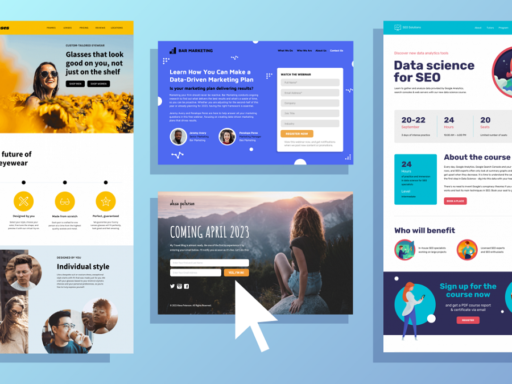Motion graphics have become a crucial element in web design, transforming static pages into dynamic, engaging user experiences. By strategically incorporating animation and motion, designers can guide users’ attention, simplify navigation, and communicate information more effectively. In this blog, we will explore how to use motion graphics to enhance user experience (UX) and why they play such an important role in modern web design.
1. What Are Motion Graphics in UX Design?
Motion graphics are animated visual elements that enhance a website or application’s user interface (UI). They can take various forms, including animations, transitions, hover effects, loading sequences, and interactive elements. Unlike traditional graphic elements, motion graphics offer fluidity and visual interest, creating a more interactive and immersive experience for users.
When used correctly, motion graphics can improve usability, highlight essential content, and make interactions with digital products more enjoyable. However, overusing or misusing motion can overwhelm users, so it’s essential to strike a balance between visual appeal and functionality.
2. Why Motion Graphics Matter for User Experience
User experience is all about how users perceive and interact with a product. A well-designed website or app not only looks good but also functions smoothly and intuitively. Motion graphics play a significant role in enhancing UX by:
- Engaging Users: Well-placed motion graphics grab users’ attention, making the digital environment more lively and engaging. When users feel entertained or intrigued by animations, they are more likely to stay on the website longer.
- Guiding Navigation: Motion graphics can guide users through a website by providing visual cues for navigation. For example, subtle animations like hover effects on buttons or slide transitions between pages can make the user journey smoother and more intuitive.
- Creating Hierarchy and Focus: With motion, designers can emphasize important information or features. By animating specific areas, you can draw attention to calls-to-action (CTAs), critical content, or newly launched products. This makes it easier for users to focus on the most relevant parts of the page.
- Improving Interactivity: When users interact with a website, adding feedback through motion (like a button changing color or a menu appearing) reinforces the interaction, giving users a sense of control and confidence in the website’s functionality.
- Conveying Information Quickly: Sometimes, motion graphics can help explain complex ideas or processes more effectively than static text or images. Animated infographics, tutorials, and explainer videos condense information, making it easier for users to understand at a glance.
3. Best Practices for Using Motion Graphics in UX Design
While motion graphics have the power to enhance UX, they must be used thoughtfully to avoid overwhelming or distracting users. Here are some best practices for incorporating motion graphics into your design:
a. Keep It Purposeful
Every motion graphic should serve a clear purpose. Whether it’s guiding the user, enhancing interactivity, or drawing attention to specific elements, avoid adding animations just for visual flair. Users appreciate motion that improves their experience, not unnecessary distractions.
b. Enhance Navigation
Use motion graphics to make navigation more intuitive. For instance, incorporating smooth transitions between pages, animating dropdown menus, or using micro-animations on buttons can make the site more interactive. When users understand how to navigate a website with ease, their overall experience improves.
c. Use Subtle Animations
Subtle animations tend to work best in UX design, as they are less likely to overwhelm the user. Micro-interactions, such as hover effects, scrolling animations, and loading indicators, provide feedback without distracting from the overall content. These small, almost unnoticeable motions make the user feel like the interface is responding to them.
d. Improve Loading Times
Loading screens can often be a frustrating part of the user experience, but motion graphics can help reduce this frustration by making waiting periods more enjoyable. Creative loading animations or progress bars keep users informed that the page is working behind the scenes, preventing them from abandoning the site due to perceived delays.
e. Create a Consistent Experience
To ensure your motion graphics enhance rather than disrupt UX, consistency is key. The movement, style, and timing of your animations should follow a cohesive design pattern. Inconsistent or erratic motion can confuse users and break the flow of interaction.
f. Prioritize Performance
While motion graphics can significantly improve the visual appeal of your design, they can also slow down your website or app if not optimized properly. Always consider performance when adding animations, especially for mobile devices where loading times and data usage are critical. Opt for lightweight animations and test their impact on different devices.
4. Examples of Motion Graphics Enhancing UX
Here are a few common examples where motion graphics are effectively used to improve user experience:
a. Button Hover Effects
A simple hover effect on a button can provide feedback that the element is interactive. This lets the user know they can click it, improving the overall usability of the site.
b. Loading Animations
Loading animations keep users engaged while waiting for content to appear. A creative animation, like a spinning icon or progress bar, reassures users that the page is processing their request.
c. Page Transitions
Smooth transitions between pages or sections can make the browsing experience more seamless. Instead of abrupt page reloads, a fade-in or slide effect adds continuity to the user journey.
d. Micro-Interactions
Micro-interactions such as swiping, dragging, or tapping gestures accompanied by responsive motion make the interface more interactive and enjoyable.