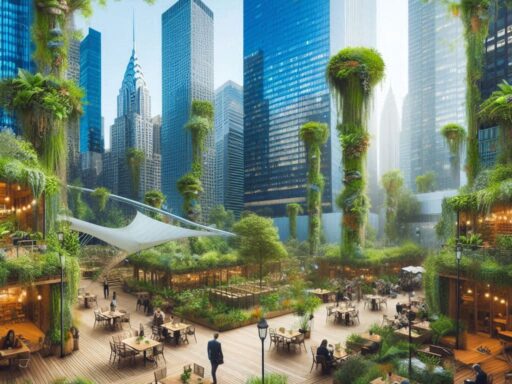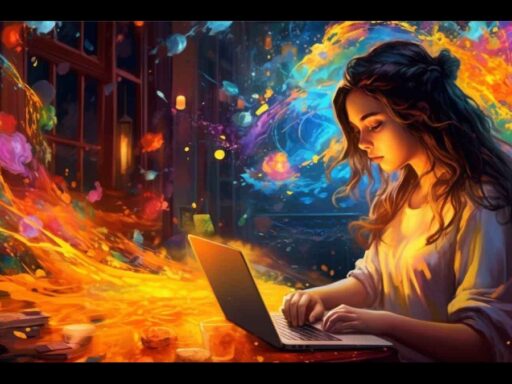In the dynamic world of design, creativity and innovation are key. However, even the most creative professionals often find themselves bogged down by repetitive tasks. These tasks, though essential, can drain valuable time and energy that could be better spent on ideation and strategic thinking. Enter Artificial Intelligence (AI) and Machine Learning (ML) – two technological advancements that are revolutionizing the design industry by automating these repetitive processes. This blog explores the myriad benefits of integrating AI and ML into design workflows, thereby freeing designers to focus on what they do best: creating.
Automating Design Processes: The Benefits of AI and ML in Reducing Repetitive Tasks
In the dynamic world of design, creativity and innovation are key. However, even the most creative professionals often find themselves bogged down by repetitive tasks. These tasks, though essential, can drain valuable time and energy that could be better spent on ideation and strategic thinking. Enter Artificial Intelligence (AI) and Machine Learning (ML) – two technological advancements that are revolutionizing the design industry by automating these repetitive processes. This blog explores the myriad benefits of integrating AI and ML into design workflows, thereby freeing designers to focus on what they do best: creating.
The Repetitive Task Challenge in Design
Designers often deal with a variety of repetitive tasks, such as resizing images, adjusting color schemes, formatting layouts, and generating multiple versions of a design to fit different platforms. These tasks, while necessary for consistency and quality, are time-consuming and can stifle creativity. The constant shift from creative tasks to mundane ones can disrupt a designer’s flow, leading to decreased productivity and potentially lower job satisfaction.
How AI and ML Automate Design Processes
AI and ML technologies have the potential to automate many of these repetitive tasks, significantly enhancing the efficiency and effectiveness of design teams. Here are several ways in which these technologies are being applied:
- Image and Video Editing
- AI-powered Tools: Tools like Adobe’s Sensei use AI to automate complex editing tasks. For instance, the Content-Aware Fill feature can intelligently remove unwanted elements from images and seamlessly fill in the background.
- Video Editing: AI can also automate video editing tasks, such as scene detection, background noise reduction, and even selecting the best clips based on specific criteria. This allows video editors to focus on storytelling and creative direction.
2. Layout and Design Generation
- Automated Layouts: AI-driven tools can generate multiple layout options for designers to choose from. These tools analyze content and user preferences to create designs that are both aesthetically pleasing and functional.
- Responsive Design: AI can automatically adjust designs to fit different screen sizes and devices, ensuring a consistent user experience across all platforms without the need for manual adjustments.
3. Typography and Color Schemes
- Font Selection: AI can recommend font pairings based on the context and tone of the content. This saves designers the time and effort of testing multiple combinations to find the perfect match.
- Color Matching: AI algorithms can suggest color schemes that complement the overall design, taking into account color theory and psychological impact. This ensures that the colors chosen enhance the design’s effectiveness and appeal.
4. Content Creation and Curation
- Automated Content Generation: AI tools can generate content, such as blog posts, product descriptions, and social media updates, based on specific inputs and guidelines. This allows designers to integrate high-quality content into their designs without having to create it from scratch.
- Content Curation: AI can also curate relevant content from various sources, presenting designers with a curated selection that can be used or referenced in their projects.
5. User Experience (UX) Design
- User Behavior Analysis: ML algorithms can analyze user behavior and provide insights that inform UX design. This includes identifying patterns, preferences, and pain points, enabling designers to create user-centric designs.
- A/B Testing: AI can automate A/B testing processes, quickly analyzing the performance of different design variations and identifying the most effective one. This leads to data-driven design decisions that enhance user engagement and satisfaction.
Benefits of AI and ML in Design Automation
The integration of AI and ML into design processes offers numerous benefits, transforming the way design teams work and boosting their overall productivity and creativity.
- Increased Efficiency
- Time Savings: By automating repetitive tasks, designers can save significant time that can be redirected towards more strategic and creative activities. This leads to faster project turnaround times and the ability to take on more projects.
- Consistency: AI ensures that repetitive tasks are completed consistently and accurately, maintaining the quality and uniformity of the design work.
2. Enhanced Creativity
- Creative Freedom: With mundane tasks handled by AI, designers have more mental space and energy to focus on creative ideation and experimentation. This can lead to more innovative and impactful designs.
- Inspiration and Ideas: AI tools can provide designers with new ideas and inspirations based on data analysis and trends, sparking creativity and pushing the boundaries of design.
3. Cost Reduction
- Resource Optimization: Automating repetitive tasks reduces the need for manual labor, optimizing the use of resources and potentially lowering operational costs. This can be especially beneficial for smaller design teams or startups with limited budgets.
- Scalability: AI-powered automation enables design teams to scale their operations without a proportional increase in costs, allowing them to handle larger volumes of work efficiently.
4. Improved Accuracy and Quality
- Error Reduction: AI systems are less prone to errors compared to humans, especially in repetitive tasks. This ensures higher accuracy and quality in the final design outputs.
- Data-Driven Decisions: AI and ML provide designers with valuable insights and data-driven recommendations, leading to more informed and effective design decisions.
Real-World Applications and Examples
Several companies and design teams have already started reaping the benefits of AI and ML in automating design processes. Here are a few notable examples:
- Canva: Canva uses AI to offer design suggestions, automatically generate layouts, and even create complete designs based on user input. This democratizes design, allowing even non-designers to create professional-looking graphics easily.
- Figma: Figma incorporates AI features that assist with tasks like auto-layout, making it easier for designers to maintain consistency and alignment across their projects.
- Adobe Creative Cloud: Adobe’s suite of tools, powered by Adobe Sensei, provides numerous AI-driven features that automate repetitive tasks in image and video editing, design generation, and more.
Conclusion
The integration of AI and ML into design processes is revolutionizing the way design teams work. By automating repetitive tasks, these technologies are freeing designers to focus on their core strengths – creativity and innovation. The benefits of increased efficiency, enhanced creativity, cost reduction, and improved accuracy and quality make AI and ML indispensable tools for modern design teams. As these technologies continue to evolve, the future of design promises to be even more exciting and dynamic, with AI and ML playing a central role in shaping the landscape of creative industries.