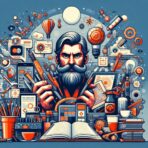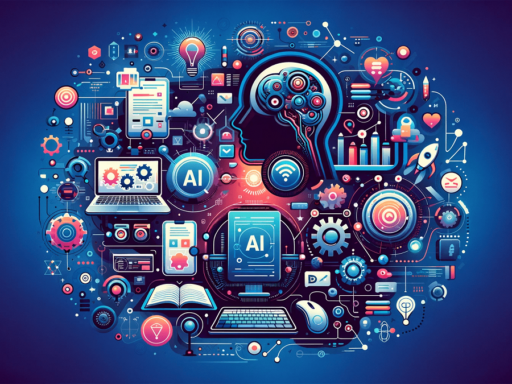Introduction: In today’s digital age, the success of a website or mobile application hinges not only on its functionality but also on its user interface (UI) design. UI design is not merely about using tools; it’s an art form that requires thoughtful consideration and meticulous attention to detail. Let’s delve into the nuances of web and mobile UI design, exploring how it transcends mere tool usage and delves into the realms of creativity and user-centric thinking.
Understanding the Essence of UI Design: UI design is the process of crafting interfaces that users interact with. It encompasses everything from the layout and visual elements to the overall user experience (UX). At its core, UI design aims to create seamless, intuitive, and visually appealing experiences for users.
Key Elements of UI Design:
- Visual Hierarchy:
- Establishing a clear visual hierarchy guides users’ attention and helps them navigate the interface effortlessly.
- Techniques such as size, color, contrast, and typography aid in defining hierarchy and emphasizing important elements.
- Consistency:
- Consistency fosters familiarity and usability, making it easier for users to understand and navigate the interface.
- Maintain uniformity in design elements, such as buttons, icons, and navigation patterns, across all screens and platforms.
- Accessibility:
- Designing for accessibility ensures that individuals with disabilities can access and use the interface effectively.
- Consider factors like color contrast, keyboard navigation, screen reader compatibility, and text legibility to enhance accessibility.
- User Feedback:
- Providing timely feedback to user actions enhances the interactive experience and informs users about the system’s response.
- Utilize visual cues, animations, and micro-interactions to acknowledge user input and convey system status.
- Intuitive Navigation:
- Intuitive navigation facilitates seamless exploration of the interface, reducing cognitive load and enhancing user satisfaction.
- Employ familiar navigation patterns, such as menus, tabs, and breadcrumbs, to help users find their way around the interface effortlessly.
The Artistry of UI Design:
- Empathy-driven Design:
- Successful UI design stems from understanding users’ needs, preferences, and pain points.
- Conduct user research, surveys, and usability testing to gain insights into user behavior and tailor the interface to their requirements.
- Creativity and Innovation:
- UI design provides ample opportunities for creativity and innovation, allowing designers to infuse personality and uniqueness into their creations.
- Experiment with color schemes, typography, imagery, and interaction patterns to craft memorable and engaging experiences.
- Attention to Detail:
- Paying attention to the minutest details elevates the quality of UI design and enhances user perception of the interface.
- Focus on aspects like spacing, alignment, padding, and pixel-perfect execution to create polished and visually appealing interfaces.
- Storytelling through Design:
- UI design has the power to convey narratives and evoke emotions, creating immersive experiences for users.
- Use visual elements, such as illustrations, animations, and storytelling techniques, to engage users and communicate brand values effectively.
- Iterative Design Process:
- UI design is an iterative process that involves continuous refinement and improvement based on user feedback and usability testing.
- Embrace a user-centric approach, iterate on design concepts, gather feedback, and iterate again to create a truly user-centered interface.
Conclusion: Web and mobile UI design transcends the realm of tool usage; it’s an art form that combines creativity, empathy, and meticulous attention to detail. By understanding the essence of UI design and embracing the artistry inherent in the process, designers can create compelling, intuitive, and memorable interfaces that delight users and elevate the overall user experience. Remember, UI design is not just about how you use tools; it’s about how you think and design each and every UI element with the user in mind.